iOS Tips
Code Snippets
去除空白TableViewCell的分割线
1 | listTable.tableFooterView = [UIView new]; |
让header与cell一起滚动,不在顶部悬停
1 | 设置为UITableViewStyleGrouped |
在拼音打字的时候,不让textField响应Change
1 | //MARK: textfield notification |
将数组中的Model的某个字段合并成String
1 | #假设listArray中是User实体,有一个Name字段 |
设置NavigationBarItem的Title,可以让其与Tabbar的Title区分开
1 | self.navigationItem.title = @“Home”; |
通过设置Cell的Custom Insets来替代自定义View的分割线
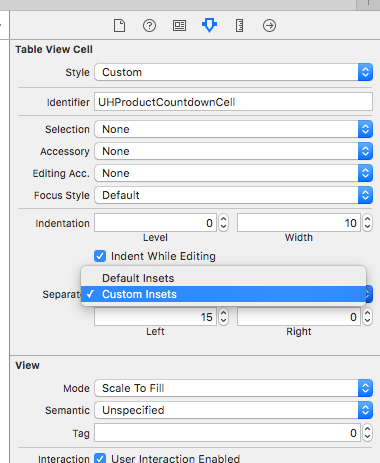
Xcode
- 按住Shift可以一次选择多个AutoLayout约束
- 按住Ctrl,再点按Alt可以Toggle设置是否添加Margin
- Ctrl+Command+↑切换h与m文件(Objective-C使用)
- 给类改名,并修改相关引用地方的类名
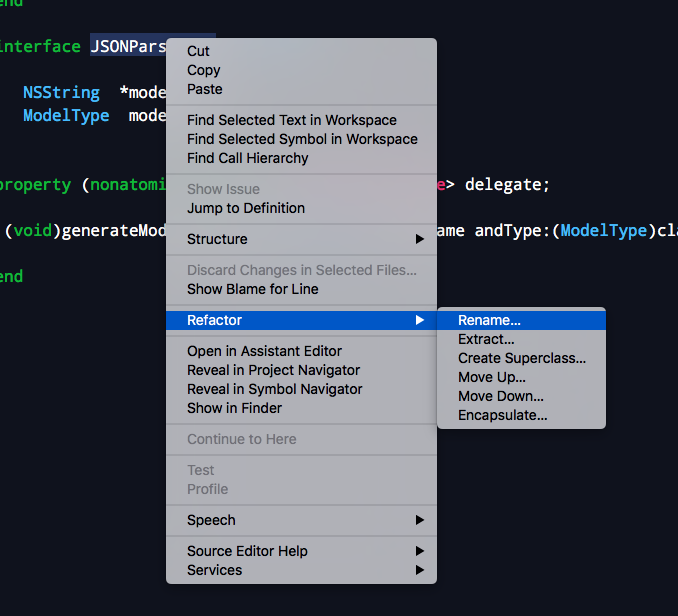
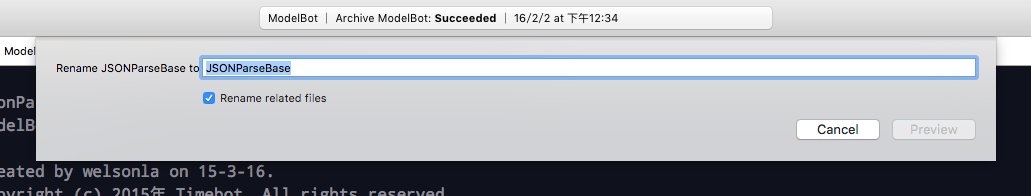
屏蔽Xcode8自带log
1 | [http://stackoverflow.com/questions/37800790/hide-strange-unwanted-xcode-8-logs](http://stackoverflow.com/questions/37800790/hide-strange-unwanted-xcode-8-logs) |
Xcode8 注释快捷键
1 | Option+Command+/ |
